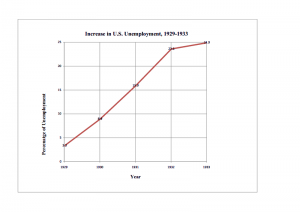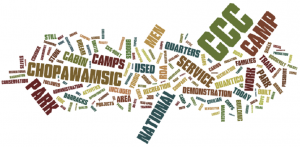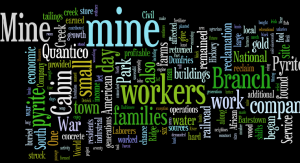There are several strategies that I will employ to preserve my website. I’ll be using a fairly straightforward, generalized approach that can deal with each of the types of material on my website despite their variety, although some minor dissimilarities will exist between how I approach each of the individual materials just because of their disparate natures.
Text will be decently easy to preserve. I already have it saved on my laptop and on a flash-drive, so if something happens to either, I’ll still have an available copy. I’ll also e-mail the document to myself, and save the e-mail. I can do the same with my line graph. I already have it saved on my computer, and I’ll probably save it to a portable disk and e-mail it to myself and save it. Since both my word cloud and my word tree are based on screenshots that I saved to my computer, I can use this approach to preserve them as well.
The interactive maps will be a little more difficult since they depend on a website for their survival. Consequently, I can’t completely count on their being preserved indefinitely just because they’ve been saved on Google maps. I could, however, save the text and pictures that are attached to each pushpin in the same way that I saved the text, etc. of my website; saving them to my computer, a portable disc of some kind, and by e-mailing them to myself. Of course, there’s still the problem re-marking the various sites currently marked if something were to happen to either of the maps. For this purpose, I’ll prepare detailed descriptions of each of the locations so they’re easy to find again.
The infographic will probably be the most difficult to preserve, since it depends entirely on a website. If something happens to the website, it could obliterate the entire graphic. I could take a screenshot of it and save that, but then I’d lose the interactivity which is integral to its value. Alternatively, I could just save all the data along with a detailed description of the infographic, what it illustrated, how it was made, and all its elements. That way, I can simply recreate it without any serious difficulty, if necessary.